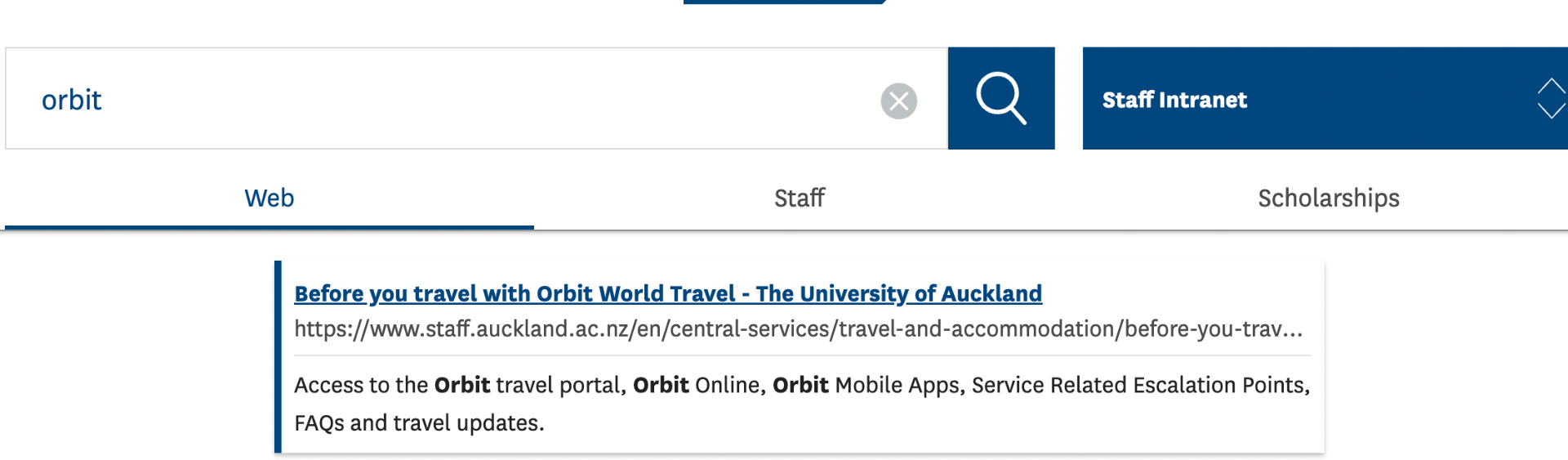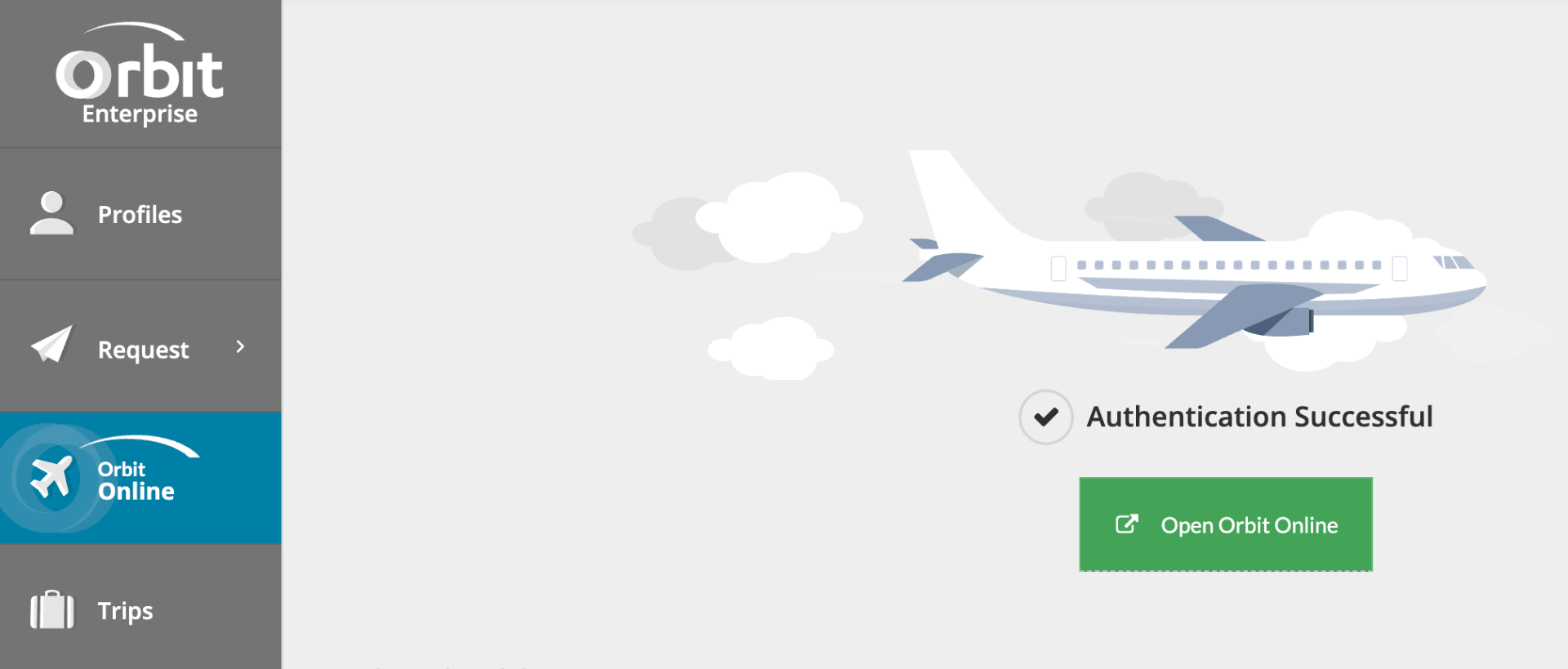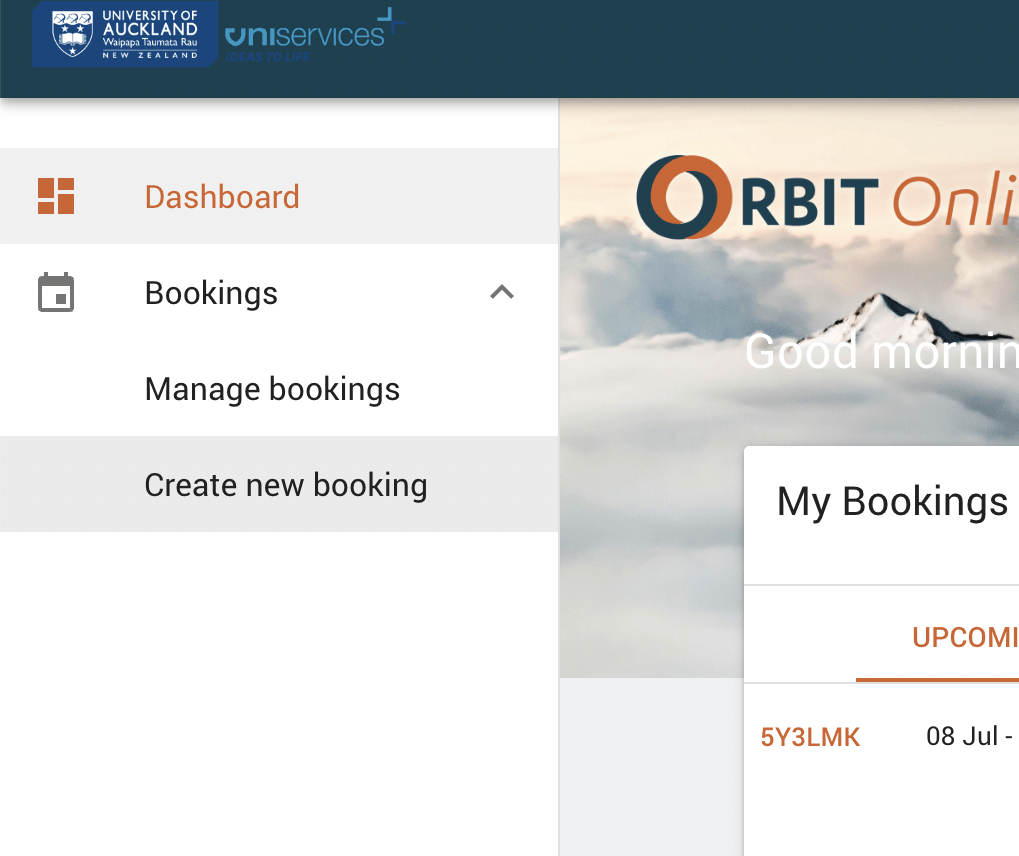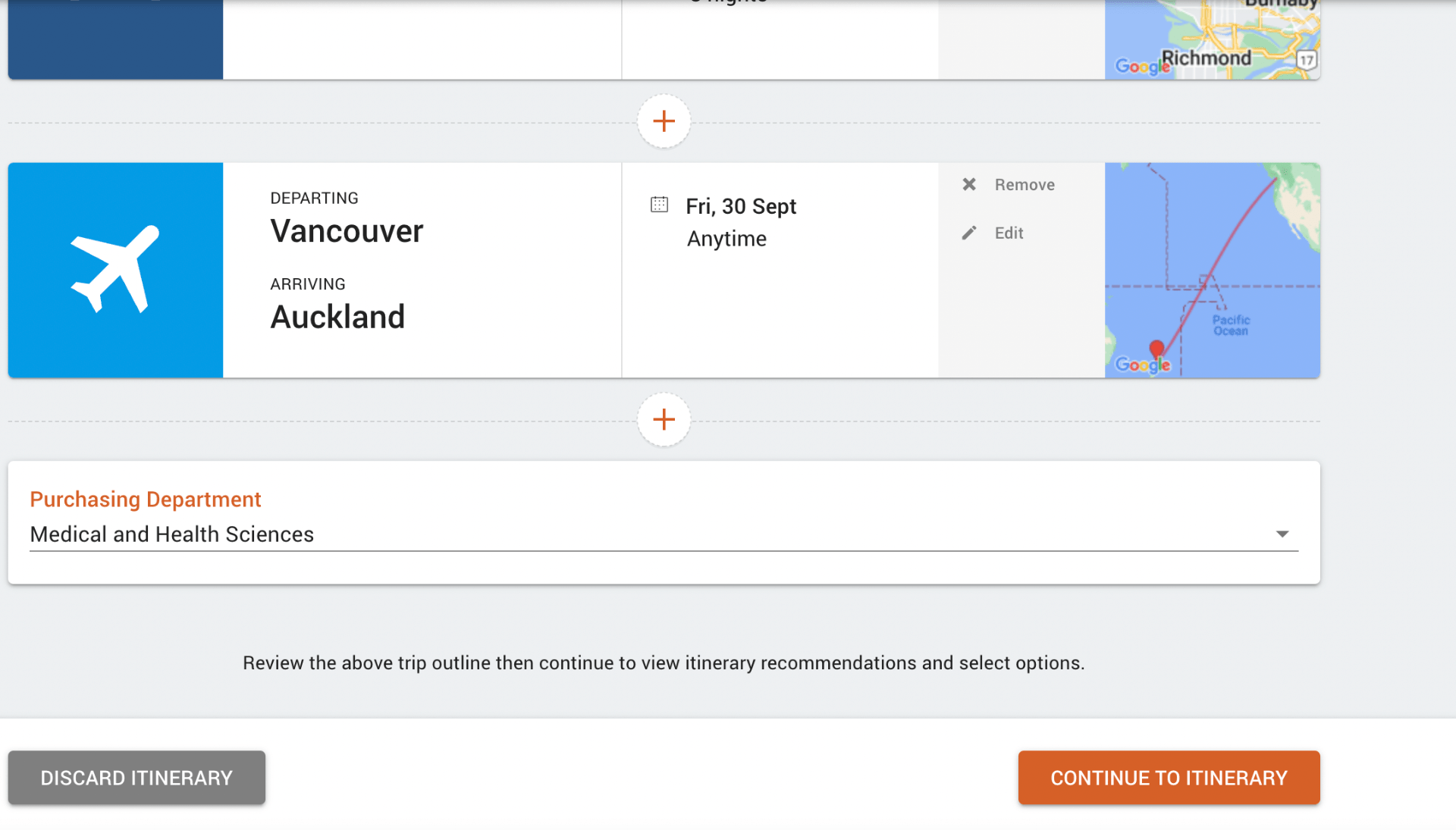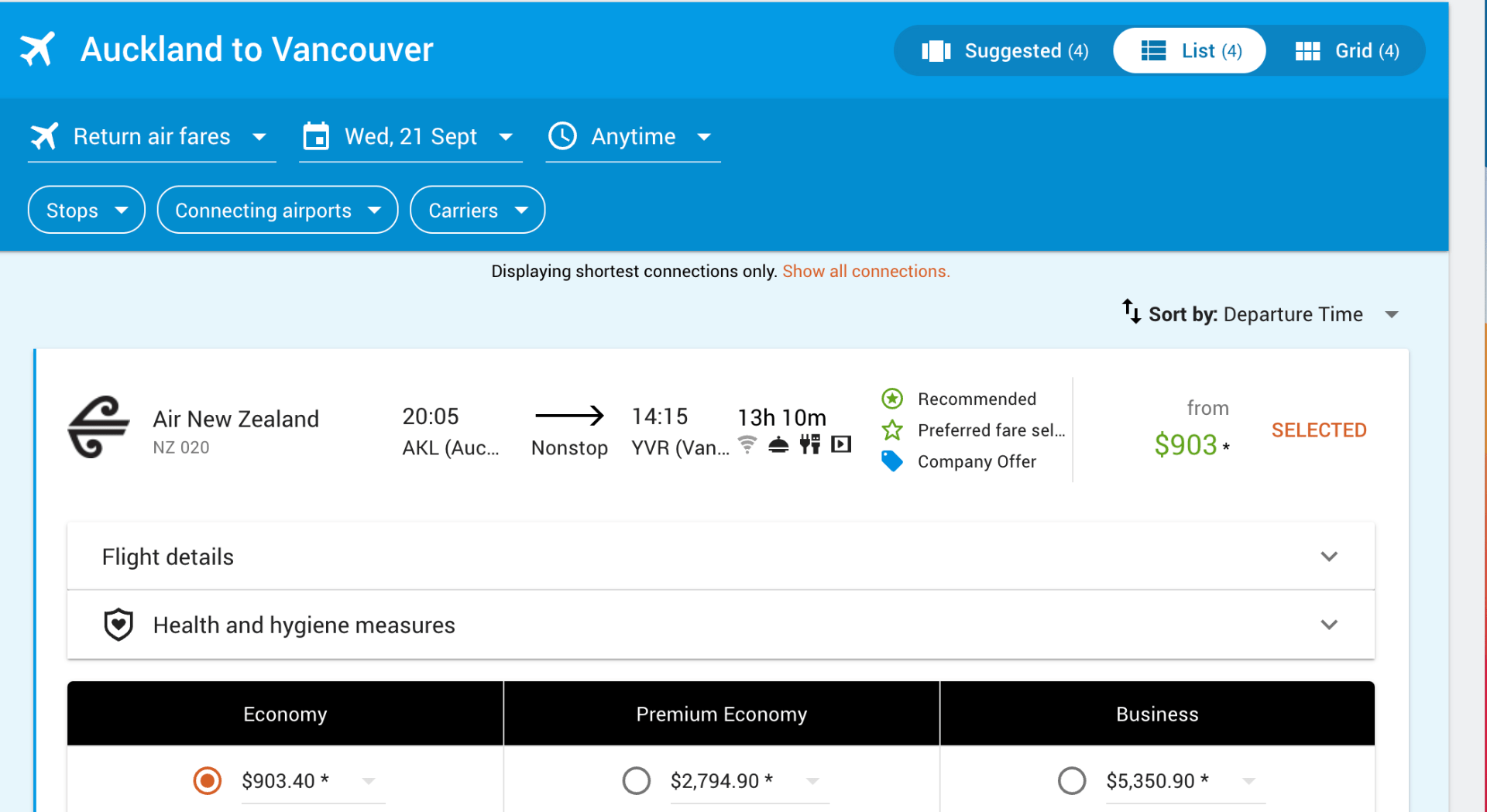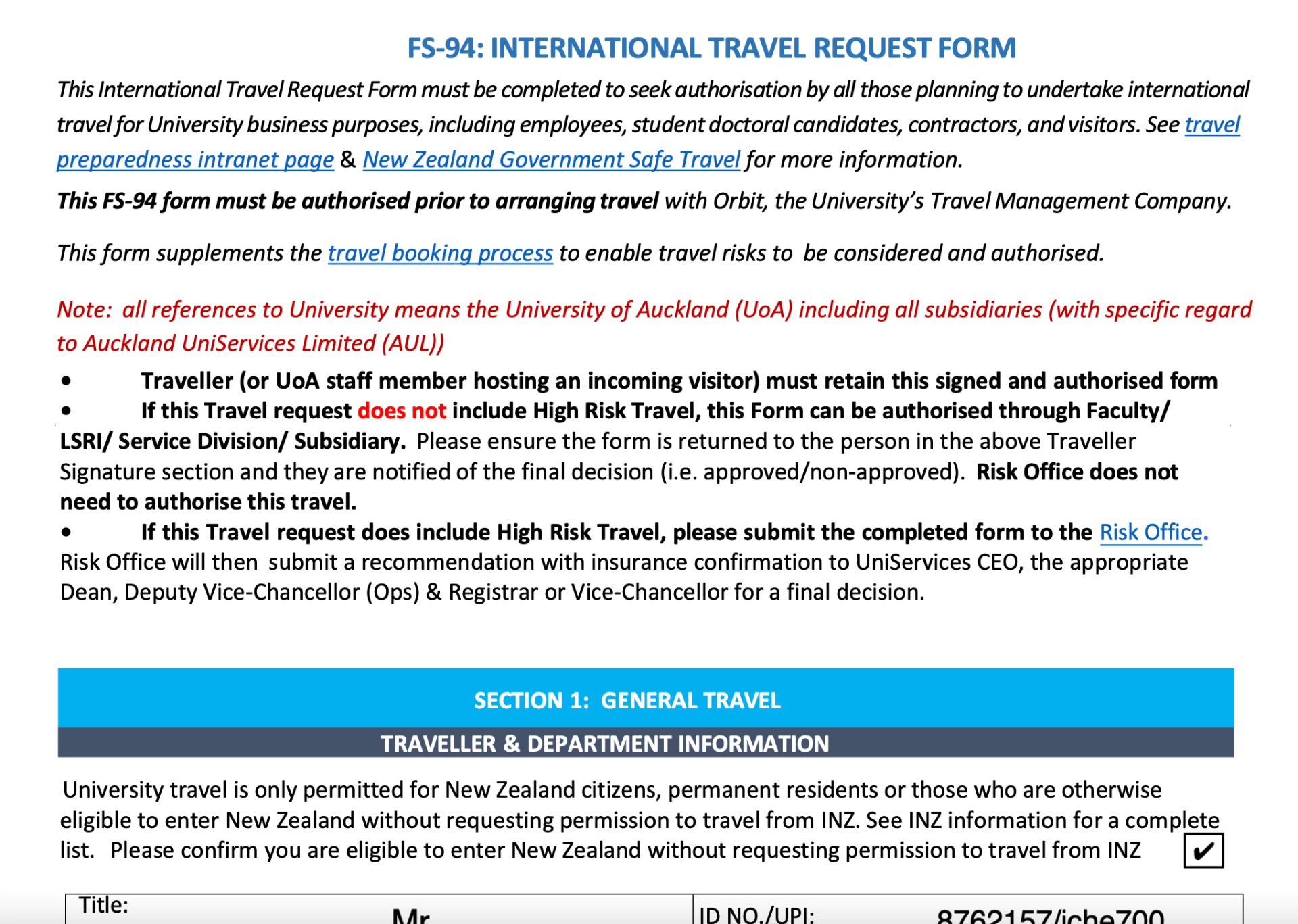Conferences
If you prefer, you can download our Quick Help Guide on Conferences by clicking the button below.
Apply for a conference
Find a conference
- Ask your supervisor which conferences they recommend. You should ask your supervisor about conferences when you begin your study programme, if not before.
- Google for conferences according to your research field.
- Check if the well-known journals in your field have their own conferences.
Assess the conference
- Are the speakers well-known? Which institutions are they from?
- Which topics are covered? Are they of interest to you and relevant to your research?
- What are the requirements for abstract submission? Is it feasible for you to submit?
- How much does it cost to register for the conference? Do you need to pay for a membership to the society as well? Are you eligible for a membership?
- When and where is the conference? Are you available to attend?
- Ask your supervisor or colleagues if they know of the conference- is it worth attending?
Record important dates
- The dates of the conference.
- The opening date for abstract submission.
- The closing date for abstract submission.
Apply!
- Decide if you will apply for an oral presentation or poster.
- Check the requirements for new submissions. Are you able to submit previously published works or must the work be new? What is the word limit?
- Prepare your abstract. Allow at least two weeks for this, so that your supervisor and collaborators can check the abstract before submission.
- Submit your abstract before the submission date.
Finances
There are several ways you can pay for your conference attendance, flights, and accommodation. You should not have to pay from your own personal funds. For more info on making payments, check out our Quick Help Guide on Finances.
- PReSS Account
Up to $4800 of PreSS funding may be spent on conference and travel costs (Point 48 of PReSS Account policies). Remember that $2900 of PreSS funding is given to FMHS doctoral students per year, on a monthly basis. So you won’t have $4800 of PreSS funding until ~20 months into your PhD.
- Travel Scholarships
There are several travel scholarships available and administered through the university. You can go to the following webpage to search for scholarships : https://www.auckland.ac.nz/en/study/scholarships-and-awards/find-a-scholarship.html Available scholarships include the Claude McCarthy Fellowship and doctoral students in their final year can apply for the MPPT Research Travel Award.
- HealtheX Awards
The Doctoral Oral Presentation winner and runner-up and the Doctoral Poster winner are typically awarded with AMRF travel grants between $2000-$3000.
- FMHS-PGSA Travel Grants
Travel grants up to $500 are paid retrospectively by FMHS-PGSA for suitable applicants.
Example Conference Costs 2022
Domestic Conference (Queenstown)
- Poster printing A0: $42
- Accommodation x4 nights: $920
- Conference registration: $195
- Conference dinner: $75
- Return flights to Queenstown (seat only): $250
- Food: $120
- Uber/public transport fare: $50
TOTAL = $1652
Example Conference Costs
International Conference (Glasgow)
- Poster printing (A0) fabric: £45 GBP ($90 NZD)
- Accommodation x7 nights: £900 GBP ($1754 NZD)
- Return Flights: $3500 NZD
- Conference Registration: $420 USD ($670 NZD)
TOTAL = $6014 + food + public transport
Getting to the conference
Set aside an hour or two to complete the administrative tasks required for travel to the conference. If you’re booking flights and accommodation, try to book sooner rather than later. The prices will go up as the date gets closer.
Flights
-
- Go to the staff intranet: staff.auckland.ac.nz. Type ‘orbit’ into the search bar and press search.
- Click on the first Q&A to get to the orbit travel page (top picture).
- On the orbit travel page, click on the link to the ‘Orbit Travel Portal’
- In the Orbit Travel Portal on the sidebar, click on ‘Orbit online.’ Then click the green button ‘Open orbit online’ (pictured 2nd from top).
- Click to ‘accept’ the pop-up conditions. Then on the sidebar click ‘Bookings’ and ‘Create New Booking’ (pictured 3rd from top).
- Enter your travel destination and dates. At the bottom of the page click on the orange button ‘Continue to Itinerary’ (pictured 4th from top).
- Scroll through the available flights to choose the best option. You can change the date of the flight to see more options.
- Once you have found the flight you want, click on it and then click the orange ‘OK’ button in the lower right corner. You can book accommodation now or click the rubbish bin button to remove accommodation. The same process applies for rental cars.
- Choose your return flight and click the orange ‘OK’ button (same as step 8). Click ‘Express Checkout’ button at the bottom of the page to create your itinerary.
- Read through the terms and conditions to accept and finish booking.
- An Orbit Booking Number- Documentation for Itinerary will be emailed to you. Download and save the attached PDF. Click on the link in the email ‘Travel Purchase Order Request Form’ to request a new purchase order.
- Fill out your details in the purchase order form.
- If you are using your PReSS account to pay for travel, enter your UPI into the ‘Project Code’ box. You can leave the internal UOA code blank.
- If you are using a scholarship or research grant to pay for travel, enter the ‘Department code’ and ‘Project code.’ Department code refers to the cost centre for your school/department at FMHS (e.g. 2660). You may need to ask your supervisor for the project code if they are paying using their research grant. If the scholarship is yours, you should have received a code on receipt of the scholarship.
- Upload the PDF you saved from Orbit and submit your purchase order request. The Shared Transaction Centre (STC) will send you confirmation that they have received your purchase order.
- When your purchase order has been approved, STC will email you: ‘University of Auckland purchase order dispatched to House of Travel’. When Orbit has confirmed your itinerary with your purchase order, they will email you with the booked itinerary.
- Go to the staff intranet: staff.auckland.ac.nz. Type ‘orbit’ into the search bar and press search.
Supervisor Approval
The FS-94 form is available at this link: https://www.staff.auckland.ac.nz/en/covid-19/travel-and-travel-insurance/travel-restrictions.html
You need to submit a copy the FS-94 form to your supervisor for their approval. Once your supervisor has returned the signed form to you, then you need to send through the form to your Head of Department/Head of School for their approval. When the form has been signed by your supervisor and HOD/HOS, save the signed form for your records.
Accommodation
You can book accommodation using Orbit- the process is the same as for booking flights (see section 2.1, page 4). When booking accommodation, check:
- How far is the accommodation from the conference venue?
- How will I travel from the accommodation to the conference venue? How will I travel from the airport to the conference venue or accommodation?
- Does the conference have preferred accommodation? (Sometimes you can get the accommodation at a cheaper price if you indicate you are going to the conference.)
As with flights, the later you leave it to book the more expensive the accommodation will be.
The above method allows you to prepay using University-managed money. You could also pre-pay with the University’s pCard, or you could pay out of your own pocket, and get reimbursed from your PReSS account via Concur. Please refer to our document on Finances for more information on how to use these (coming soon!).
International Conference Considerations
What are the Covid-19 pre-entry requirements to my destination country, any transit countries, and when returning to my home country?
We recommend you check out https://www.safetravel.govt.nz/ for any travel advisories and Covid-19 requirements. You may need to organise an International Travel Vaccination Certificate: https://www.safetravel.govt.nz/covid-19
What is the currency at the destination?
We recommend (and are not sponsored by) Wise:
https://wise.com/nz/travel-money/travel-money-card
https://www.moneyhub.co.nz/wise-debit-card-review.html
It would be expensive to use your regular Debit/Credit card and pay the offshore margin at every transaction. Wise’s travel card basically allows you to spend money but without the offshore margin.
Do I need to purchase a roaming plan for my phone?
Currently, NZ Mobile Carriers (e.g. Vodafone, 2Degrees) charge a daily $7 NZD if you turn on roaming. For example, after you land in another roaming-eligible country, you’d have to pay that $7, and then you could use all your minutes/texts/data as if you were in New Zealand. So if you’re overseas for 10 days, and use roaming every day, that would be $70 NZD. Consult your mobile phone provider’s website for their specific policies and procedures as every provider will be slightly different.
Do I need to organise a visa or visa-waiver?
Some countries may require you to get a visa for entry. For example, the USA requires New Zealand citizens to purchase an ESTA (visa-waiver). Take a look at this website: https://www.safetravel.govt.nz/news/need-visa-travelling-overseas
Useful Links
- Renew your NZ passport: https://www.govt.nz/browse/passports-citizenship-and-identity/get-or-renew-a-new-zealand-passport/renew-or-replace-your-adult-passport/
- On visas: https://www.safetravel.govt.nz/news/need-visa-travelling-overseas
- Wise travel card: https://wise.com/nz/travel-money/travel-money-card
- Check for travel advisories: https://www.safetravel.govt.nz/
- Covid-19 requirements: https://www.safetravel.govt.nz/covid-19
Links to further info
Staff Intranet Travel: https://www.staff.auckland.ac.nz/en/covid-19/travel-and-travel-insurance.html
Insurance and High Risk Advice: https://www.auckland.ac.nz/en/students/forms-policies-and-guidelines/student-policies-and-guidelines/student-travel-guidelines.html
FMHS PGSA UoA-managed finances: [Coming Soon!]